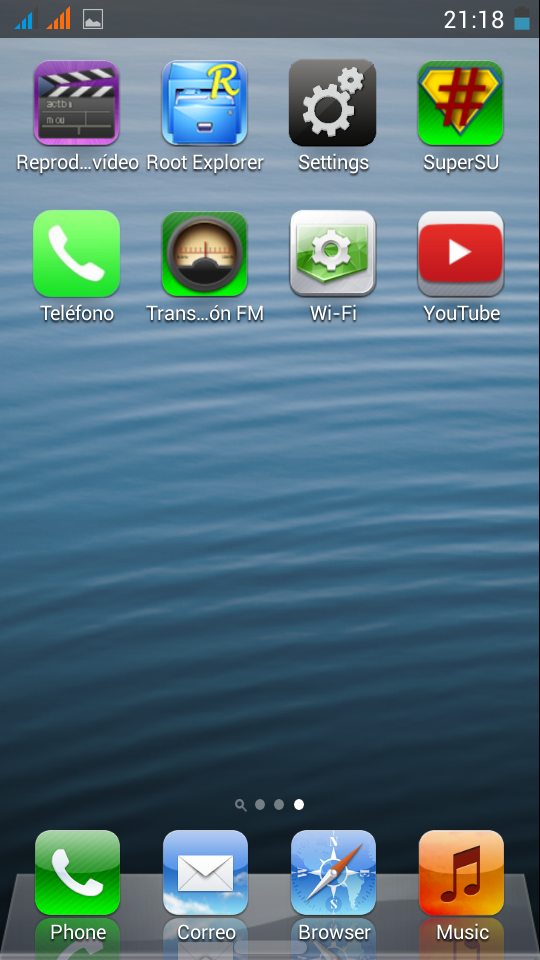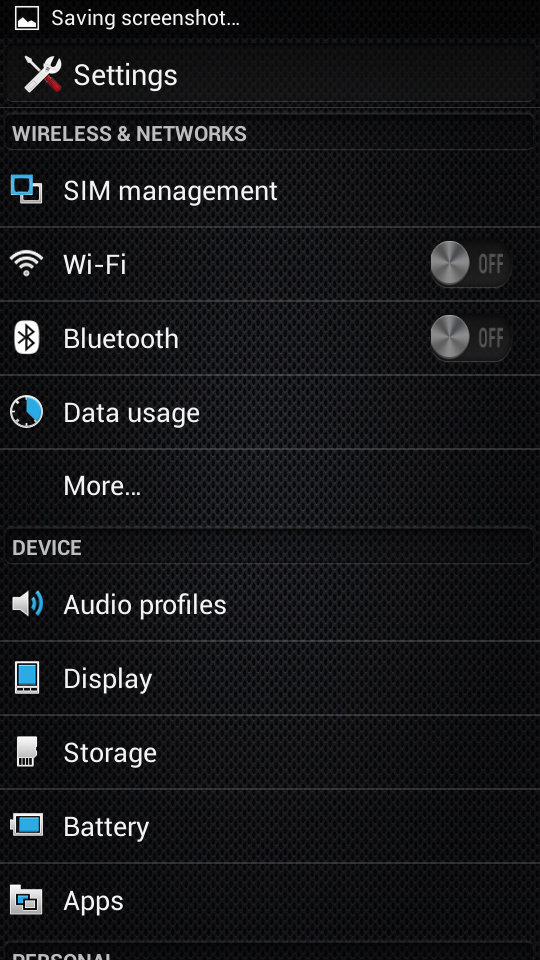very good and stable rom… fully modded and dedox… charge quality very good
fully bug free
for more information give me messege on facebook…… facebook.com/mithu5hc
download link- https://docs.google.com/file/d/0BzyTHOqwdXSFNldEQVJqRFBUUnc/edit
Note: I am not responsible for any harm caused to your device. So flash at your own risk.
Flashing Instructions:
- Root your device..
- Install the CWM / TWRP Recovery. (by Power+Vol Up+Vol Down)
- Backup your current ROM using cwm before making any changes to your mobile. (Important)
- Download the ROM zip file from below link.
- Put the zip file in the sdcard.
- Go to recovery mode.
- Wipe cache, data, dalvik cache, system.
- Select Install Zip From SDCard and Flash Zip File.
- Reboot. First boot may takes several minutes
fully bug free
for more information give me messege on facebook…… facebook.com/mithu5hc
download link- https://docs.google.com/file/d/0BzyTHOqwdXSFNldEQVJqRFBUUnc/edit
Note: I am not responsible for any harm caused to your device. So flash at your own risk.
Flashing Instructions:
- Root your device..
- Install the CWM / TWRP Recovery. (by Power+Vol Up+Vol Down)
- Backup your current ROM using cwm before making any changes to your mobile. (Important)
- Download the ROM zip file from below link.
- Put the zip file in the sdcard.
- Go to recovery mode.
- Wipe cache, data, dalvik cache, system.
- Select Install Zip From SDCard and Flash Zip File.
- Reboot. First boot may takes several minutes